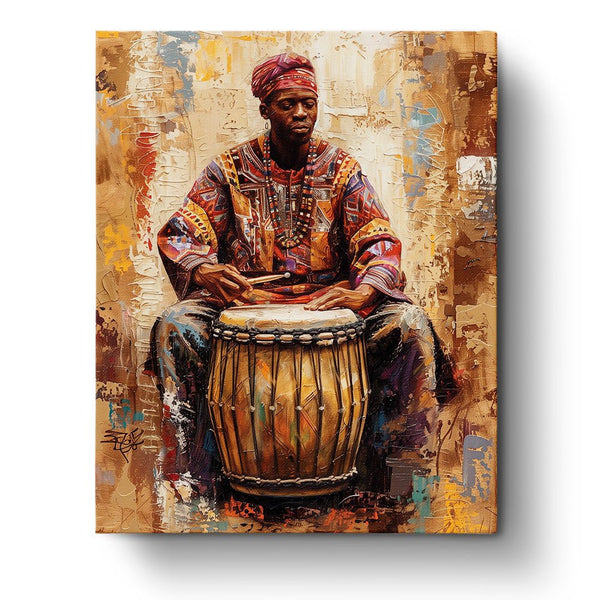Digital Art 101: How to Create Paintings Digitally
Thanks to the fastly evolving pace of technology and different gadgets such as smartphones, laptops, computers, and tablets, artists are more able to create because there are plenty of applications that allow aspiring artists to create art digitally. Everyone is familiar with traditional art because we can see it everywhere, however, it is not as accessible and cheaper to make compared to digital art. Why? It is most likely that everyone has the gadget to work with and a lot of applications offer uncomplicated ways that can help you create paintings. So, in this article, let’s take a look at the topic of digital art, specifically how to create paintings digitally.

Digital art is a recent type of art that is created or presented using computer-generated objects. Digital art emerged in the 1980s thanks to innovator Harold Cohen who designed the first example of digitized art using a computer-engineered paint program. These days, digital art is usually generated, scanned, or drawn with a tablet, computer, laptop, or even a smartphone. Thanks to the fast-evolving technological innovations, creating paintings digitally has grown more interactive in a way that software allows the artist to be more involved and in control of the artworks that they’re creating.
Digital painting is a new medium that allows us to produce beautiful artworks without the expenses and messiness of a painting medium such as oils and acrylics. However, it still needs many of the same skills and techniques as conventional painting because you can't just click a button and produce art. Nonetheless, creating paintings digitally is so much easier in many respects because you only need fewer tools, space, and time. And perhaps the most interesting thing about digital art is that it’s not only limited to creating paintings; you can also create illustrations, sketches, sculptures, modeling art, and many more.
Thus, if you’re an artist who doesn’t have much time to do art yet you still want to create artworks, digital art requires less time not because the process is simplified (because it would be an understatement), but because mistakes can be easily corrected just by clicking the “undo” button which is, unfortunately, something that traditional art does not have. The process of creating digital artworks is ideal because there are no intervals for drying time and you can bring your smartphone or tablet with you everywhere you go which allows you to do art in more places.
FREE Softwares that Allow You to Create Digital Paintings
Software, other than the gadget itself, is also an important tool for you to create digital art. There is so many available software yet most of them come with a price. However, there are also great free applications that allow you to create paintings digitally.

1. KRITA:
It is a free professional digital art painting software and an open-source painting program made by artists to make digital art accessible to everyone, especially for aspiring digital painters. It has several features which allow painters to create concept art, texture and matte paintings, illustrations, as well as comics. It is downloadable for computers or laptops with Operating Systems (OS) under Windows, Mac OSX, and Linux. Moreover, it is great for all levels, regardless of whether you are a beginner, student-level, or professional. If you wanna know more about the software, simply click here.
2. Vectr:
It is a simple yet powerful graphics editor which lets you design or edit vector-inspired graphics like a pro via its web and desktop cross-platform, without a steep learning curve. It is a similar version of Adobe Illustrator only that it is streamlined and simplified. If you’re interested to know more about this software, click here to learn more.
3. SketchBook:
It is a beginner-friendly application that allows you to paint, draw and illustrate featuring plenty of brushes, allows you to layer your artworks, draw on images, and more. The great thing about this app is that it allows you to create paintings digitally as if you’re just working on paper or canvas. The User Interface (UI) is simple and unobtrusive, and you can hide tools and palettes until you need them so you can concentrate on painting. Click here to learn more about the app.
TIP: Choose software that suits your preferred style. Such as the style that you want to draw or paint because each software has its own features, advantages, disadvantages, and style. While some allow you to create realistic-looking digital art, other software doesn’t.


How to Create Paintings Digitally
1. Understand the tools and software that you’ll utilize:
A tool or gadget is either your laptop, desktop, smartphone, or tablet. If you haven’t decided which one is for you, try to weigh the pros and cons of each and use them to build your preference.
When it comes to your chosen software, make sure that you watch tutorials on YouTube, read blogs about tips and tricks, study the User Interface (UI) of the software, shortcuts, features, tool selections such as brushes, effects, etc., and how to layer. Studying these will allow you to navigate the software easier which speeds up the creation process, to help you create more artworks.

2. Study the type or style of painting that you want to achieve as a final outcome:
Similar to painting using traditional media, creating paintings digitally also requires you to study the particular style of painting that you want which enables you to know the textures that you need to replicate, to know your color palette, theme, etc.

As a beginner, you need to consider other people’s experiences and try to incorporate them with your experience so that you’ll learn and know more about your field. We know that hands-on experience is the best teacher but watching tutorials helps expedite the learning process and it saves you from the possible confusion that you’ll get when using your software application.
4. Experiment:
Don’t be afraid to try because you’ll never know how to create paintings digitally without trying, experimenting, and not getting mistakes from time to time. Use these experiences to grow and improve your artistic skills.
Is a Stylus or Pen Tablet Necessary to Create Digital Art?
When you’re using a smartphone or tablet to create paintings digitally, you use a stylus pen. On the other hand, you can use a pen tablet when you opt to use a computer or laptop. But the question is, is it necessary? Although you can draw on a tablet literally with your fingertips, it may feel uncomfortable to use and somehow counterintuitive. Hence, a stylus brings you more control over your artwork because it gives you the feeling that you’re working on an actual canvas or paper. Meanwhile, a pen tablet allows you to draw nicer lines, therefore, if you want to paint or draw on a computer with ease, this is more preferable to use than a mouse.